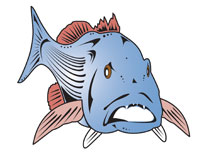Uncategorized
Understanding online real estate conversations

Last week, I inadvertently tossed the equivalent of a Molotov cocktail onto the online real estate community. What set off the explosion?
I suggested that due to the serious privacy issues on Facebook and the sharing of data without our clients’ consent, that “unfriending” your real estate clients during the time they have an agency relationship with you might be a smart move.
The response to that column has been instructive. My purpose in writing the column was to raise awareness about online privacy issues. In the course of what followed, a host of other issues were also raised.
We agree about privacy, but what do we do about it?
Of the e-mail responses I received, more than 90 percent said they agreed with the privacy issues I raised. The disagreement was largely in how to address these issues.
A number of agents generally commented that they operate with complete transparency and have nothing to hide. The question is: Do your clients want the same level of transparency?
For example, a high-profile agent whose husband is a co-founder of a Fortune 500 company shared how her husband asked her to address his privacy concerns. Her stepdaughter had just given birth to their first grandchild.
Her husband was so concerned about who would have access to the baby pictures posted on his daughter’s Facebook page that he insisted that his wife immediately unfriend his daughter to protect his grandchild.
Why your clients must control the privacy decision
Joy Siegel summed it up best when she said, “The agents I talked to would rather die than unfriend a client.” Her point was well taken.
Joy’s comment made me realize that I had violated one of the most basic tenets I hold dear in terms of working with any client. For the last 20 years I have trained agents to understand, “It’s the client’s house, it’s the client’s mortgage, and it’s the client’s decision.”
While it’s important that we address privacy issues with our clients, it is the client — not the agent — who should make the call on the level of privacy they want to maintain.
Hitchhikers, name-callers and gentlemen
I always find online comments to be fascinating. It seems that for some people, there’s nothing wrong with name-calling or hitchhiking off an article with a self-promotional comment or link to their own website.
Others republished my entire article elsewhere, without my consent. This is copyright infringement, pure and simple.
In contrast, those who really understand social media offered specific suggestions on how agents can set their privacy settings to address the issues that the article raised. Instead of being focused on how they can benefit personally, they asked themselves, “What can I do to help others?”
My favorite response was from Jeff Turner. Jeff contacted me privately and told me he disagreed with me on several issues. Because he is a friend (and a gentleman in every respect), he was waiting to respond until we talked.
Jeff really honed in on the crux of the problem. From a coaching perspective, “unfriending clients” addresses the “symptom” but not the cause.
Jeff summed it up this way: “We can’t mitigate the dangers online. The issues arise from the same issues that cause agents to get into trouble offline: bad judgment, lack of training, and lack of personal discipline in terms of what they say and where they say it.”
Jeff then raised the issue about your purpose in terms of how you engage in social media.
“Why do we have to share every minute detail with others? Instead of focusing on you, the question you really need to ask yourself before you post on any social media site is, ‘How can I help someone today?’ “
Jeff had also made a statement, related to eruptions of Internet commentary, on “how powerful it is to take positions that grow your awareness and move the conversation forward.”
In response to Jeff’s comments, Byron Van Arsdale, my husband and business partner, suggested that we modify the old WAIT (“Why am I talking”) negotiation approach to “WAIP: Why am I posting?”
My final lesson
A major life lesson for me has been learning to take responsibility for my actions, and this includes being responsible for what I write.
Am I disappointed that people I respect disagreed with me? No. I’m happy that they helped me to tweak my opinion. That’s how I learn and grow.
Do I wish I had come up with Jeff’s elegant assessment of the situation? You bet.
And therein lies the power of social media. Social media made rapid distribution of this topic possible. It provided a forum that increased awareness and allowed for a variety of viewpoints to be heard.
I sincerely hope that you will engage every one of your clients in a discussion about privacy and that you will take your transaction-related communications offline.
Whatever you choose, the discussion has at least put privacy on your radar, and hopefully has helped you craft how you will address this important issue with your clients.
Bernice Ross, CEO of RealEstateCoach.com, is a national speaker, trainer and author of the National Association of Realtors’ No. 1 best-seller, “Real Estate Dough: Your Recipe for Real Estate Success.” Hear Bernice’s five-minute daily real estate show, just named “new and notable” by iTunes, at www.RealEstateCoachRadio.com. You can contact her at Bernice@RealEstateCoach.com or @BRoss on Twitter.
Contact Bernice Ross: ![]() Twitter
Twitter ![]() E-mail
E-mail ![]() Letter to the Editor
Letter to the Editor
All rights reserved. This article may not be used or reproduced in any manner whatsoever, in part or in whole, without written permission of Inman News. Use of this article without permission is a violation of federal
copyright law.
Report: Verizon to end unlimited iPhone data plans this summer
 (Credit:
(Credit:Apple)
Verizon’s “darling” status with
iPhone users may quickly be coming to an end as a new report from Bloomberg cites Verizon’s Chief Financial Officer Fran Shammo saying unlimited data plans will no longer be available from the new iPhone carrier.
Current switchers can grab the $30 per month unlimited data plan for their iPhone 4, but that could all change shortly. The offering, which Shammo said was “not a long-term solution,” was likely just a marketing tool to entice the first wave of iPhone users to jump from ATT, which currently does not offer an unlimited data plan.
Some users may see this as a “bait and switch” by Verizon, though considering the smartphone landscape, offering an unlimited data plan does not seem to maximize profits. Verizon will be switching to a tiered structure, much like the one that ATT offers (currently $15 for 250Mb or $30 for 2Gb).
“We see the potential of our customer base spending in that $30 to $50 range,” Shammo said. “As smartphone prices come down, more people will be able to afford them. We have to get those customers a sufficient entry point. We’re still wrestling with what that entry point is.”
Translation: the money is in the data.
Reuters and the Wall Street Journal have follow-up reports stating that Verizon’s new pricing will take place in the middle of the summer, likely corresponding with Apple’s release of the iPhone 5.
“We will probably do that in the mid-summer time frame,” said Shammo, adding that initially Verizon, “didn’t want to put up a barrier” for new customers hoping to find a better network.
Would the lack of an unlimited data plan keep you from switching to Verizon this summer? Let me know in the comments below!
Barefoot running app may require shoes

No, you won’t be able to run on rocks with this app.
(Credit:
Merrell)
I don’t run much because I’m counting on getting superhuman robotic legs in the future. But if I were a runner, Merrell’s new Go Barefoot running app might be kinda appealing now that I understand it’s only half-serious in suggesting I go running barefoot.
The new free app is the first barefoot running training and education app for the
iPhone, according to the footwear maker, which happens to make a line of “minimalist shoes” called Barefoot. Hence the app name.
Minimalist shoes are flat, with the barest of protection from the elements and the terrain.
Go Barefoot “provides the proper training and education for a barefoot or barefoot-like running experience,” a publicist explained, dispelling my confusion. So you can use it with or without shoes.
The app has four stages of expert training, including how to run barefoot by striking the ground closer to the ball of the foot instead of the heel. You can also track time and distance with the GPS function.
The app also comes with an iTunes mix of music that plays at 180 beats per minute to sync with a running cadence.
Go Barefoot is structured around a 40-day regimen of workouts and fitness tests to prepare for the challenge of a “1.5-mile barefoot run,” which presumably means no shoes whatsoever.
Not even Barefoot shoes.
Samsung Galaxy S Android 2.3 Gingerbread update leaked
 (Credit:
(Credit:SamFirmware)
The Samsung Galaxy S is officially still chilling with Android 2.2 Froyo. But if you’re fed up with frozen yogurt and you want to try a little Gingerbread, an update to bump up the phone to Android 2.3.2 has appeared online at the SamFirmware forum.
Read more of “Samsung Galaxy S Android 2.3 Gingerbread update leaked” at Crave UK.
New site to focus on beach real estate
Beach.com, a site devoted to beach destinations worldwide, is set to launch this summer. The site will feature customized searches for beaches, beachfront property, and land for sale and for rent, hotels, restaurants, and travel deals.
The site will include in-depth local content and resources for people planning to vacation or live in a beach location.
“Beach.com is a lifestyle site, not a one-and-done vacation service,” said Steven Denker, co-founder and chief operating officer of Beach.com. Denker is the former vice president of business development at Relocation.com.
A temporary Beach.com site is currently live and so far includes blog posts on the beaches of Tahiti, Greece, North Carolina, Southern Maine, Aruba and Spain, among others. Most of the properties listed on the site will be in the U.S., the Caribbean and Mexico, Denker said.
Contact Inman News: ![]() E-mail
E-mail ![]() Letter to the Editor
Letter to the Editor
All rights reserved. This content may not be used or reproduced in any manner whatsoever, in part or in whole, without written permission of Inman News.
Use of this content without permission is a violation of federal copyright law.
Top 10 paid real estate apps for Android
The following is a list of the most popular paid mobile app downloads for Android-based devices, based on a search of the phrase “real estate” at the Android Market website. The rankings, text summaries and user ratings were sampled Feb. 24.
Rank App title Rating Cost Description 1
MxCalc 12c – Financial Calc 2.5 stars $14.99 The best Programmable RPN financial calculator — HP 12c Emulator … 2
Real Estate Vocabulary Quiz 4.5 stars $2.99 Want to ace your broker exam? This real estate vocabulary test will help … 3
Real Estate 4 stars $0.99 The Dictionary of Real Estate Terms provides a convenient and user-friendly reference tool … 4
California Real Estate Exam 5 stars $8.99 Ace your California real estate broker, salesperson or agent exam with this app! Want to ace your California real estate salesperson, broker or agent exam? Look no further … 5
Suburb Scout 3.5 stars $1.99 Find nuisances near a potential real estate or home purchase. Suburb Scout allows real estate agents, investors and homebuyers to search for possible nuisances … 6
Real Estate Broker Prep Quiz 3.5 stars $1.39 Review and learn more than 350 real estate terms and prepare for your license exam … 7
Property Hunt 5 stars $0.99 This tool allows users to capture property images, record financial information, features, notes, and more. Good for house hunters, real estate professionals … 8
Best Investment Ideas and Tips NO RATINGS $1.17 Discover the best investment ideas and tips. Investing can be an emotional roller coaster for many people. This holds true whether you are investing in real estate … 9
Spanish Real Estate Dictionary 4.5 stars $1.79 Learn more than 250 real estate terms in Spanish and English by multiple-choice quiz and flash cards…. 10
200 Real Estate Quiz Questions 4 stars $1.89 Review and learn real estate terms by multiple-choice quiz, flash cards and dictionary listing …
Source: Android Market.
Contact Inman News: ![]() E-mail
E-mail ![]() Letter to the Editor
Letter to the Editor
All rights reserved. This content may not be used or reproduced in any manner whatsoever, in part or in whole, without written permission of Inman News.
Use of this content without permission is a violation of federal copyright law.
Take cues from real estate history lesson
 Flickr image courtesy of Daniel Morris.
Flickr image courtesy of Daniel Morris.
As the story goes, a herd of buffalo stampedes across a wide-open range under a cloudless sky when the herd’s leader suddenly stops in his tracks. One of the herd’s older members lumbers over to the leader and asks why he stopped.
With his big brown eyes, and deep and whispering voice, he turns to his fellow buffalo and says, “I thought I heard a discouraging word.”
The first time I experienced a real discouraging word in real estate was during the 1973-75 recession.
I had been in real estate for two years, serving as project manager of a 778-unit condominium project in St. Petersburg, Fla., selling about 25 units a month. Seemingly overnight, we jumped from the real estate fast-track to a housing train wreck.
It is not easy waiting in gas lines wondering what your next move needs to be because sales went from about 25 units a month to fewer than five, especially when unused construction cranes were nicknamed the Florida state bird, and unfinished high-rise condominiums cast long shadows over the entire state.
Hundreds of presale buyers canceled their contracts.
All of us just knew that the condominium industry was doomed, and several major developers thought it to be such a bad concept they wanted to find a new word for “condominium.”
It was a time of stagflation, where high unemployment coincided with high inflation. Some described it as a period of “malaise.” There was oil trouble throughout the Middle East. Sound familiar?
It was a difficult time, but our country got through it.
Then, when things started to level out, a second recession began in July 1981 and lasted until November 1982, the year interest rates soared to 21.5 percent.
In those days, you’d be hard-pressed to find a banker, developer, builder or Realtor in the country who believed the housing industry would ever see single-digit mortgage rates again — ever.
Twelve percent became the target rate to turn housing around, and that is exactly what happened. Sellers were “buying down” the rate to 12 percent, and buyers were closing sales.
You can understand why some of us more experienced agents don’t get overly concerned about interest rates moving up from 5 percent to 5.5 percent.
It was a difficult time, but our country got through it.
In 1990, the Gulf War and other factors sent us into another recession, but it ended in 1991. During this period, many homebuilders were unable to obtain loans to buy land or build homes on speculation. Without builders, developers lost their subdivisions. Sound familiar?
It was a difficult time, but our country got through it.
After that war ended, loans became plentiful again and the U.S. saw one of the longest periods of prosperity in history, from about 1992 to 2006.
Technology gives us access, history gives us perspective, but it is experience that gives us quantifiable belief in our country and our future.
Now here we are, for whatever reasons, in the worst housing slump in memory, with a recovery not in sight, and with rapidly rising gas and other prices staring us in the face.
As a commission-based sales agent who uses your car as your office, what do you do? Real estate is a local business. You can still make a great living by understanding the times and knowing what to do.
It’s time to put the proverbial box, which very few of us ever thought outside of, and think outside the car. Because it will not only cost us sales, it will get expensive if we don’t.
We have technology tools this time that we did not have in previous recessions. We can dig deeper to determine the price we are willing to pay to adjust to the times — not in terms of cash, but in terms of will.
Will the term “prequalify” take on a new meaning for the way you do business? Will you continue to put prospects in your car if they are financially qualified, regardless of other qualifying concerns, like when they plan to purchase, how settled they are on general location, and such?
Will it force you to put more emphasis on listings so you don’t have to do as much driving? Will homebuilders start authorizing commissions or referral fees for you to register a prospect by phone or Internet instead of having to bring them to the sales office?
What about sales training?
Thanks to mobile technology, will you look for more training through podcasts and webinars as opposed to going to conventions?
Are you willing to reduce your commission if your buyer purchases sight unseen? Think condo foreclosures on this one.
One of the lessons you learn along the way as a commissioned sales agent is this: When you are confronted with an unpleasant reality, you must dig deeper within yourself to test your resolve, and determine the price you are willing to pay to respond in a way that makes you better, not bitter.
It may be difficult, but you can get through it.
David Fletcher has been a Florida real estate condominium and new homes broker for 30 years. He is the founder of New Homes Niche, a builder-certified co-broker training system designed to assist prospective short-sale buyers move into new homes. You can reach him by e-mail: davidf@newhomesniche.com.
Contact David Fletcher: ![]() E-mail
E-mail ![]() Letter to the Editor
Letter to the Editor
All rights reserved. This article may not be used or reproduced in any manner whatsoever, in part or in whole, without written permission of Inman News. Use of this article without permission is a violation of federal
copyright law.
Playing with the Xperia Play: The controls
Digging deeper into how the Xperia Play’s gaming controls feel.
(Credit:
Stephen Shankland/CNET)
After a lot of hype and an awkward Super Bowl ad, Sony Ericsson finally introduced the Xperia Play to the world at Mobile World Congress 2011. Since then, however, we’ve yet to get a proper gaming impression of the phone, at least until this afternoon, when a few CNET editors headed over to a Sony event to get their hands on it. Our colleague Dan Ackerman had a chance to handle it, too, and compared the gaming experience with that on the iPhone. Here, we’ll focus a bit more on the feel of the controls.
It’s clear that even though the Xperia Play is not technically a “PlayStation Phone,” Sony made great pains to emulate the
PlayStation controls with the Play. You get two four-way directional pads–one with the usual D-Pad arrows and the other with Sony’s own buttons–along with left and right shoulder buttons, plus the Select and Start keys. These keys act and feel as expected–they press down easily and are spaced evenly apart so that I wasn’t scrambling to find the right button, much like how it feels on my PlayStation controller at home. The overall heft of the phone is much thinner and lighter than that of the PSP, which makes it feel a bit more fragile at first. I soon got accustomed to that however, and managed to immerse myself in the game (It was Gameloft’s Asphalt 6).
The biggest problem with the Xperia Play is its so-called analog controls. Instead of two joysticks, you get two inset touch-sensitive circles, which act as a strange virtual analog control. Obviously this is meant to keep the phone slender, but we wonder if it wouldn’t be that difficult to have a flat analog pad similar to the one on the PSP. As you might expect, the touch-sensitive circles just don’t have the same physical feedback as real joysticks, and it was a bit of a pain to keep swiping at it when I was maneuvering around sharp corners on the Asphalt race track. However, I unexpectedly grew to really like the touch-sensitive circles for smaller side-to-side movements. In fact, I ended up using the touch-sensitive circle for most of the race, and only going to the D-Pad when I had to drift sharply.
However, I fear the odd touch analog controls have too steep of a learning curve. This was especially apparent when I was playing an RPG called Dungeon Defenders. I had to use both analog controls to move the character and change where it’s facing. Adjusting to one touch control was bad enough, but two? I spent quite a bit of time just trying to learn how to get across a room properly, much less learning all the other controls. That said, I don’t think the analog controls were so bad in Air Attack, a retro arcade game in which you fly a plane and shoot at enemy aircraft. Sure, it was easier with the physical D-Pad, but it didn’t take that long to get used to swiping about on the circle. It seems to me that the analog controls on the Xperia Play are suited to some games more than others. In the end, though, I really prefer a physical analog pad.
The key for me was gameplay immersion. As soon as I got into a game, I was swept in, and the controls were secondary. After a few minutes, my right thumb would hurt after an intense bout of button mashing. I realized that this is rarely the sort of experience that you would get on an
iPhone or other smartphone–that sort of visceral physical button experience is missing. Real gamers know that part of the joy of gaming is its intensity–the sore thumbs, the blisters on your hands, the sweat from your palms–and the Xperia Play does deliver at least a little bit of that. It’s just a shame that it doesn’t deliver more.
Media and gaming on the Sony Ericsson Xperia Play (photos)
Hot spot coming to AT&T iPhone 4
Though the hot-spot feature appeared on an ATT iPhone 4 with the beta version of iOS 4.3, the carrier isn’t offering service details.
After it unveiled the new iPad 2 today in San Francisco, Apple also announced that iOS 4.3, the latest software version for the
iPad and GSM iPhones, will be available for download March 11.
Compared with iOS 4.2 the update doesn’t bring a lot of new features, but it offers all
iPhone 4 owners the personal hot-spot feature that debuted on the Verizon iPhone 4. We’ve expected as much since we saw the beta release of 4.3 in January, and ATT has yet to confirmed that it will support the feature on its iPhone 4.
When CNET first reached out to ATT to confirm pricing and availability for the feature, spokesman Mark Siegel said that he’d get back to us. As of this afternoon, however, Siegel replied that iPhone users will pay the same $20-per-month fee that the carrier now charges wireless hot-spot users (keep in mind that’s in addition to the $25-per month Data Pro plan). Also, iPhone users will be subject to the same 4GB data cap.
Updated at 3:16 p.m. PT with ATT’s response.
Dialed In 164: Mashing buttons on the Xperia Play (podcast)
This week, we tell you what we thought of the Xperia Play’s gaming controls. We also discuss T-Mobile shutting down the Danger service, the latest HTC phones, Android news, and the continuing debate over radiation. Also, yes, we do talk a little about the latest Apple announcement.
Listen now:
Subscribe with iTunes (audio)
Subscribe with iTunes (video)
Subscribe with RSS (audio)
Subscribe with RSS (video)
News
The iPad 2 makes its debut
iOS 4.3 hitting March 11
Hot spot coming to GSM iPhone 4s
Playing the Xperia Play
Before there was the Xperia Play
T-Mobile to shut down Sidekick data service May 31
HTC Merge CDMA world phone coming this Spring
HTC Arrive debuts as Sprint’s first Windows Phone 7 device
Divide for Android takes on BlackBerry, Sprint ID
Report: Google yanks infected Android apps
Cell phones and health? A debate worth having
Sprint smartphone users get remote wipe